OK, I have a confession to make: I’ve been very slack in keeping my poor blog updated. I have plans for a redesign and a new blogging regime (I think they’ll be part of my New Year resolutions), so stay tuned for that in 2011. In the meantime, here is a catch-up post about the latest 3 MuseScore videos:
The 7th MuseScore video was uploaded back in mid-August and covered repeats and 1st/2nd time endings (also known as Volta brackets in MuseScore).
[Youtube http://www.youtube.com/watch?v=IVmXhlpOpa4%5D
Part 8 – all about creating codas – appeared at the same time as part 7:
[Youtube http://www.youtube.com/watch?v=04XTa6IrzGg&feature=related%5D
I’ve had a list of possible video topics for parts 9 and 10, but the most frequently asked question via Youtube is “how do I create drum parts?”, so that became the focus of the ninth video in the series.
[Youtube http://www.youtube.com/watch?v=KFj7v5S4Akw%5D
I’ll be planning the next video – part 10 – in the next couple of weeks, so keep an eye out for it in the new year.
Filed under: Free, MuseScore, Software, Tutorials, Video | Tagged: coda, codas, drum, drums, drumset, ending, first, howto, MuseScore, music, notation, parts, percussion, repeat, repeats, set, stave, tutorial, Video, volta | Leave a comment »
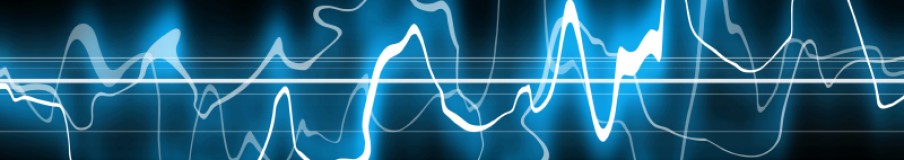

 If you’re a music teacher on a tight budget it can be difficult to find the money to purchase sheet music for the myriad of music ensembles, instrumental and vocal students you may have at your school. It’s good to know that these days there are literally hundreds of websites that offer free sheet music and a large percent of the titles are also copyright-free so you can arrange, transpose or transform the original to your heart’s content. I’ve listed a few sites below, but if you’d like to find more, just search Google for “free sheet music”.
If you’re a music teacher on a tight budget it can be difficult to find the money to purchase sheet music for the myriad of music ensembles, instrumental and vocal students you may have at your school. It’s good to know that these days there are literally hundreds of websites that offer free sheet music and a large percent of the titles are also copyright-free so you can arrange, transpose or transform the original to your heart’s content. I’ve listed a few sites below, but if you’d like to find more, just search Google for “free sheet music”.