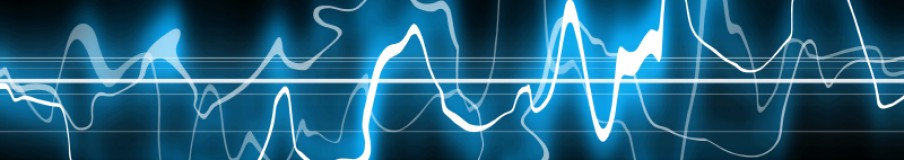For inexperienced Sibelius users, one of the more complex (and misunderstood) tasks is to create drum parts from scratch. In a couple of earlier posts I described quick and easy ways to add drum parts to your score – by using the Ideas Hub (Sibelius 5 and 6 only), and by using the Add Drum Part plugin. However, there are times when you need to start from scratch and the video below describes a straightforward method for doing just that.
And if you’d like to print out a copy of the instructions, they’re here: Drum Parts from Scratch. The written instructions also describe the method for inputting drum parts using your MIDI keyboard.
[Youtube http://www.youtube.com/watch?v=3AsWCqx2yB8%5D
Filed under: Sibelius, Tutorials, Video | Tagged: drum, drums, input, keyboard, kit, midi, notate, notation, part, parts, percussion, scratch, set, Sibelius, stave, tutorial, Video | 3 Comments »